I’m in the middle of this year’s landscaping project: planting the bed along our backyard path.
The planning started in earnest last fall. For a while now, I’ve been interested in using native plants in our landscaping (the reasons may merit a post of their own). There are some good resources available on this, both books and websites, but the information often felt fragmented to me. I wanted a single set of plant information that I could search.
So I made a database. But first some background.
Within the past year or so, I learned of a book published by the University of Georgia Press, The Natural Communities of Georgia. It outlines the multitude of natural communities in Georgia’s major ecoregions. I haven’t had the opportunity to read it (the Decatur library has a copy, but it’s a reference book so can’t be checked out), but one of the authors published a portion of its content online, and, thankfully, my ecoregion, the Piedmont, is included. Among it’s information is lists of native plants found in each natural community.
Even before learning about that book/website, I had come across the UGA Extension’s series of publications on the Native Plants of Georgia. These articles have information on the various plants including dimensions, cultural requirements, and landscaping value.
A third resource is North Carolina Extension Gardener Plant Toolbox. This website is incredible. It is a wealth of well organized information. We’re not in North Carolina, but we’re close enough for information overlap.
With these three sources, I was ready to bring it all together. I pulled the plants listed in the Natural Communities of Georgia and information from UGA’s Native Plants of Georgia into a personal SQLite database. Then I cross referenced those with the North Carolina Extension Gardener Plant Toolbox and saved that to the database. Finally, I used Datasette to create a friendlier interface for querying the data.
For this bed which is in full shade with windows about 6 ft off the ground, I then queried for plants with a minimum height less than 6 ft, light conditions contains "deep shade," and USDA hardiness zones contains "8a". Boom: 91 plants.
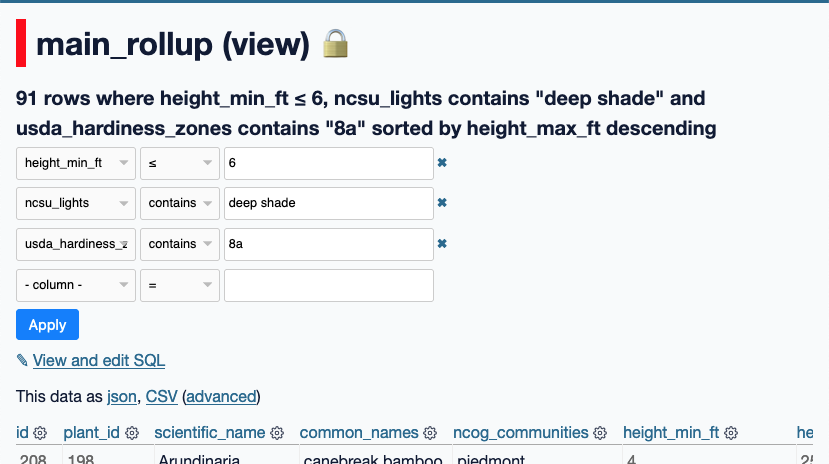
In a future post: how I used this list of plants in planning the bed.
